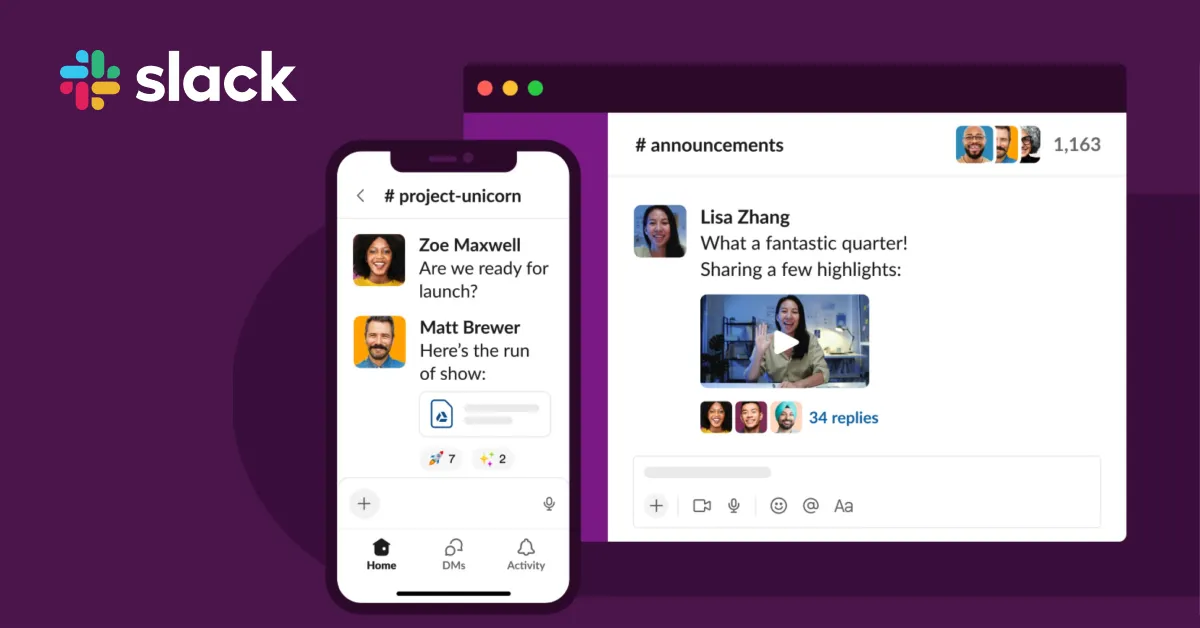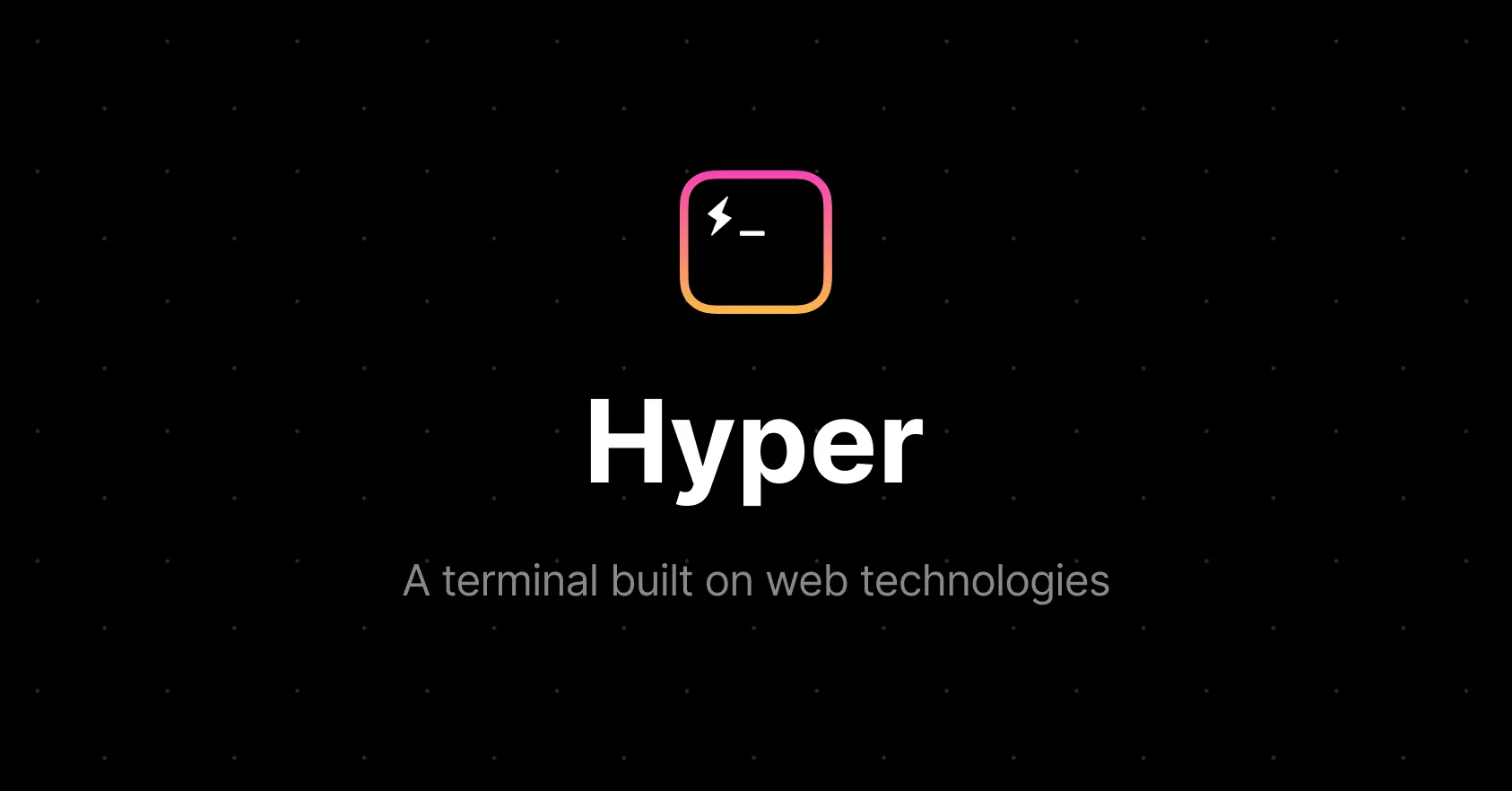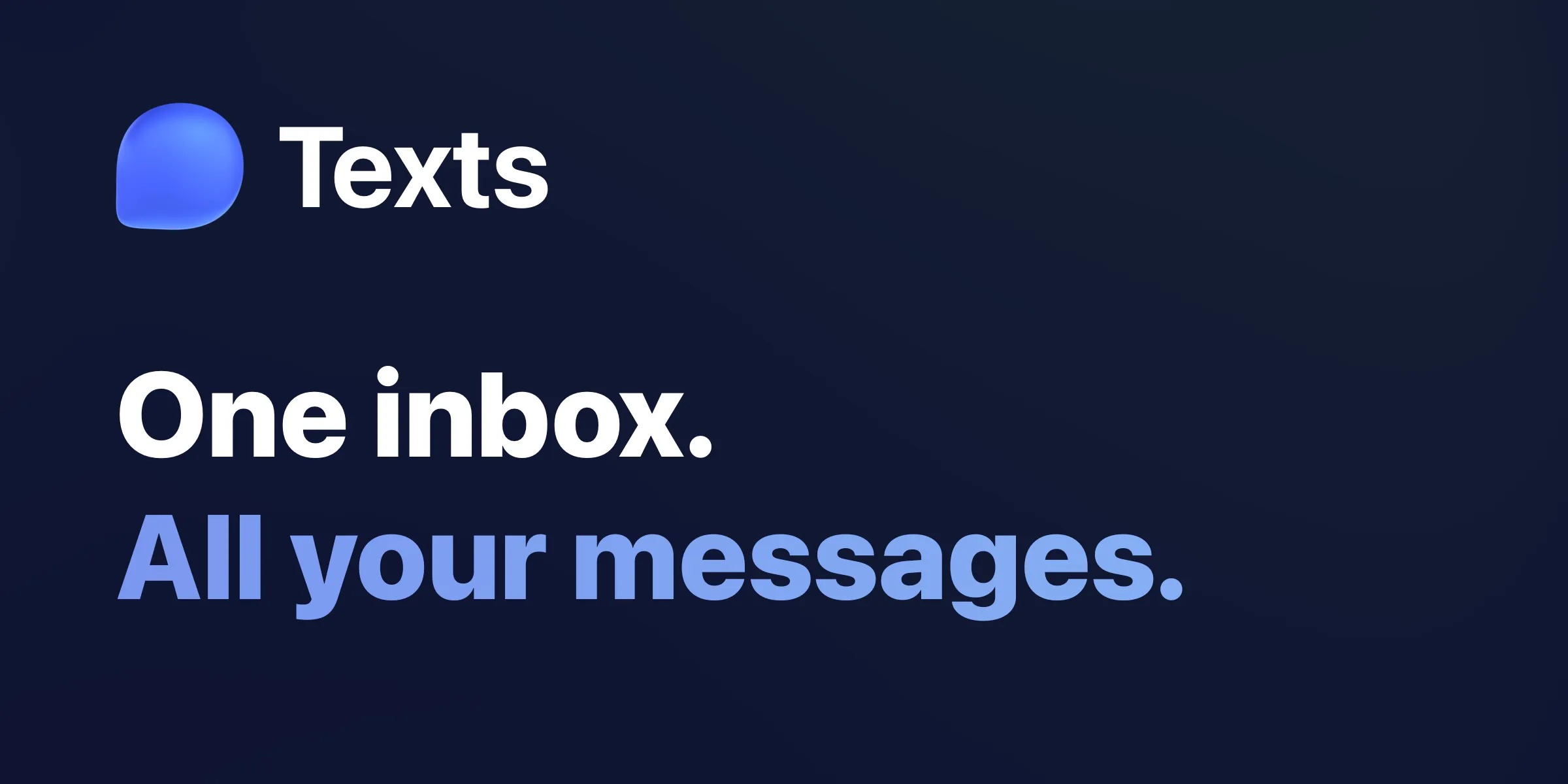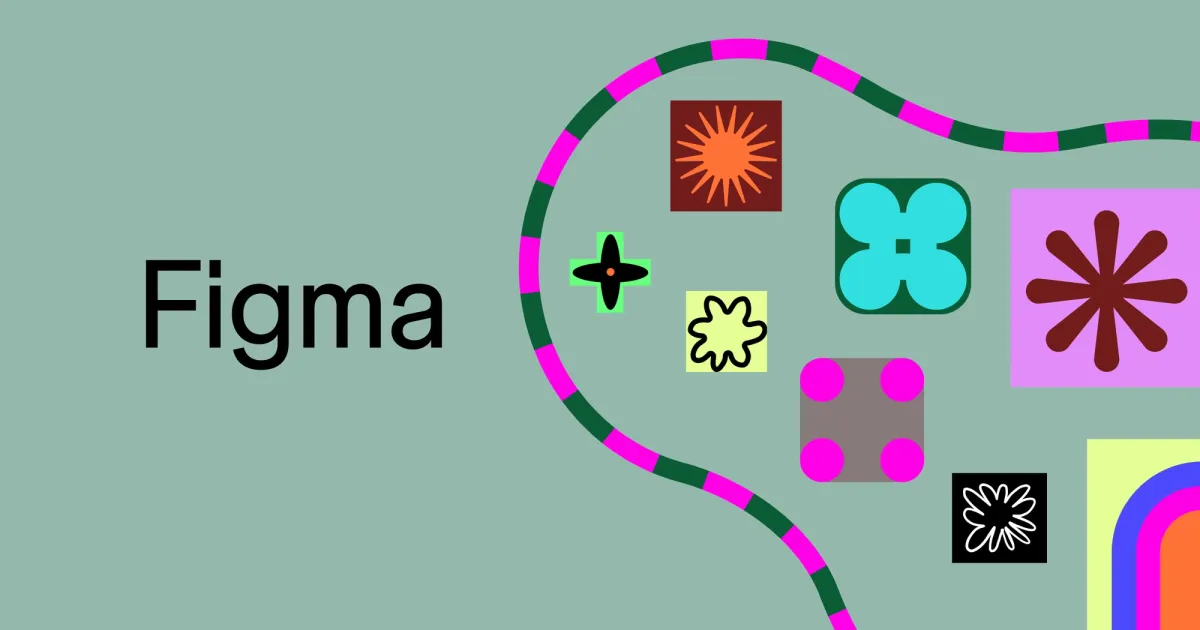Must-have macOS tools and apps for developers
My list of essential apps to install when getting a new Mac

Built to make you extraordinarily productive, Cursor is the best way to code with AI.
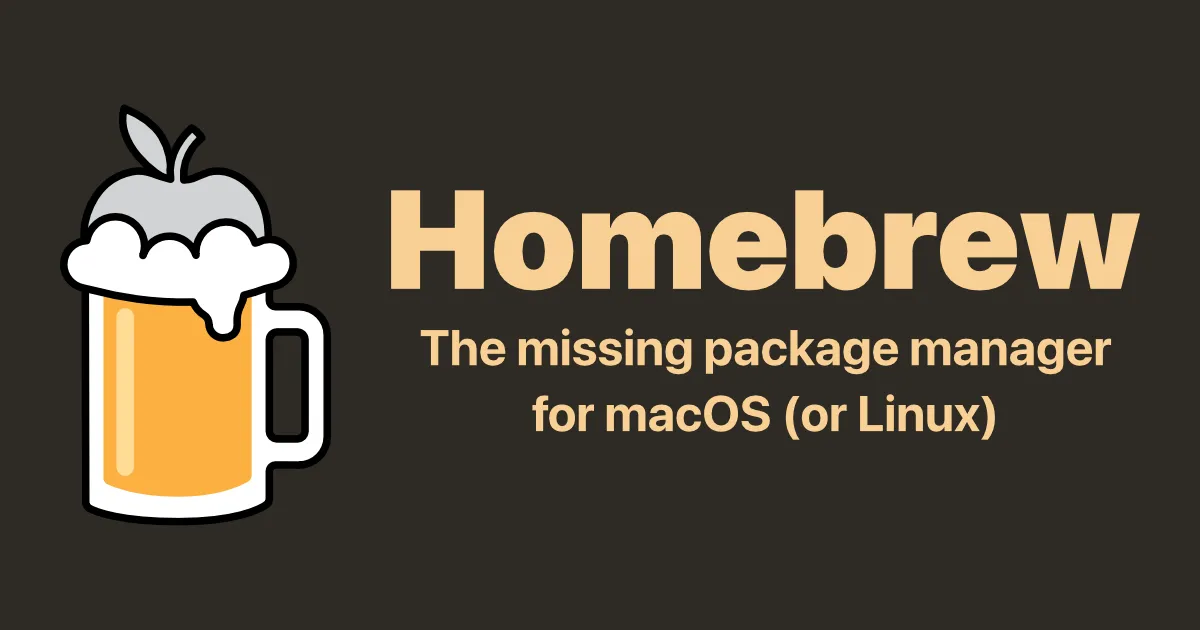
The Missing Package Manager for macOS (or Linux).
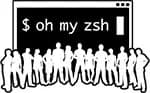
Oh My Zsh is a delightful, open source, community-driven framework for managing your Zsh configuration.
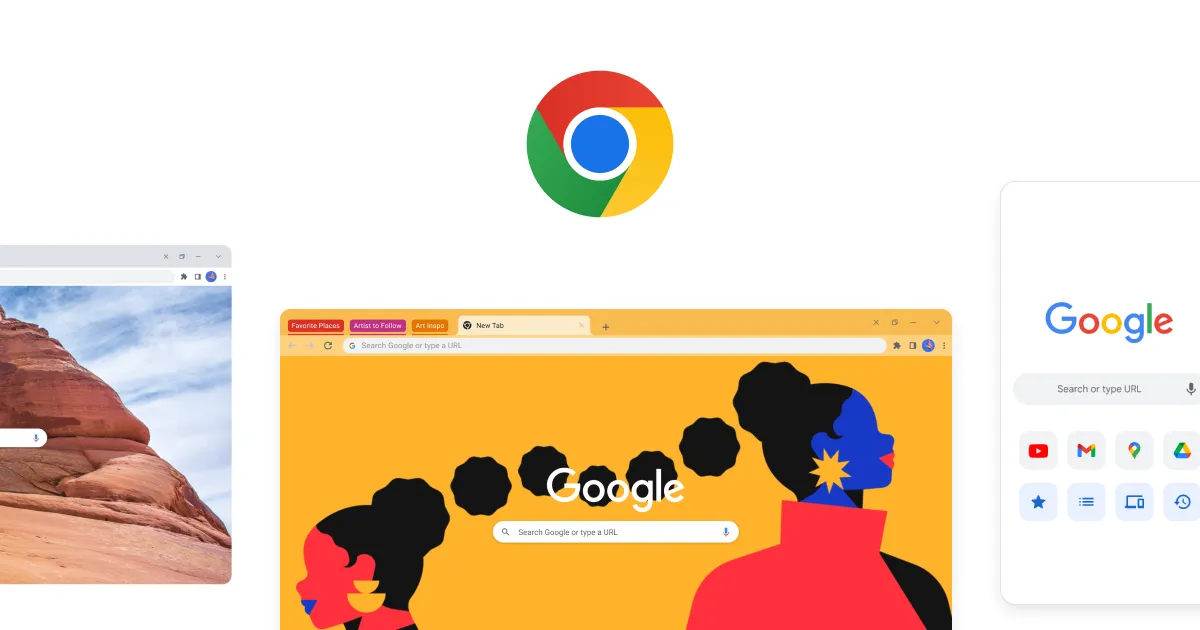
Get more done with the new Google Chrome. A more simple, secure, and faster web browser than ever, with Google’s smarts built-in. Download now.
Download ChatGPT Use ChatGPT your way. Talk to type or have a conversation. Take pictures and ask about them.

Spotify is a digital music service that gives you access to millions of songs.
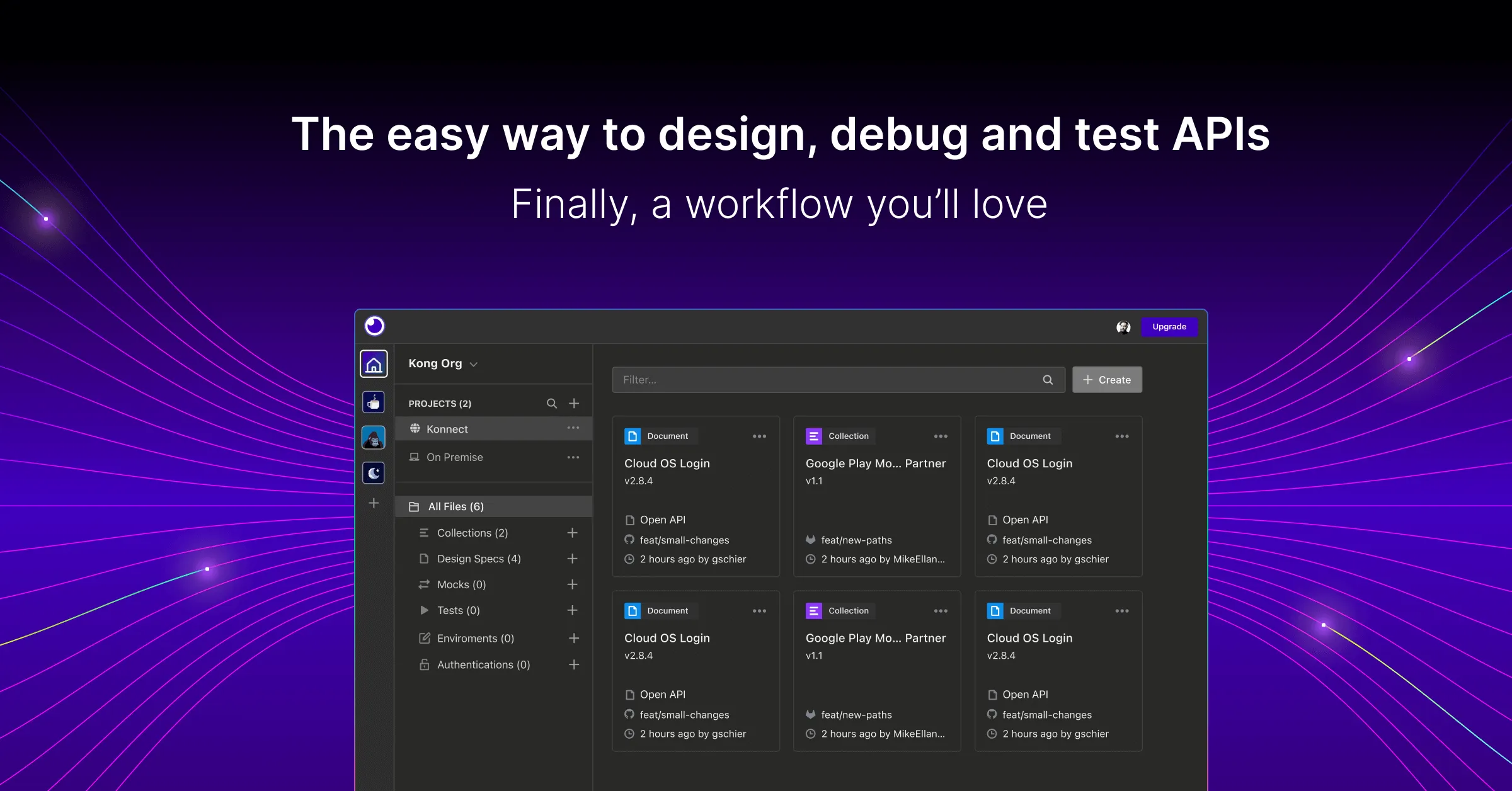
Leading Open Source API Development Platform for HTTP, REST, GraphQL, gRPC, SOAP, and WebSockets
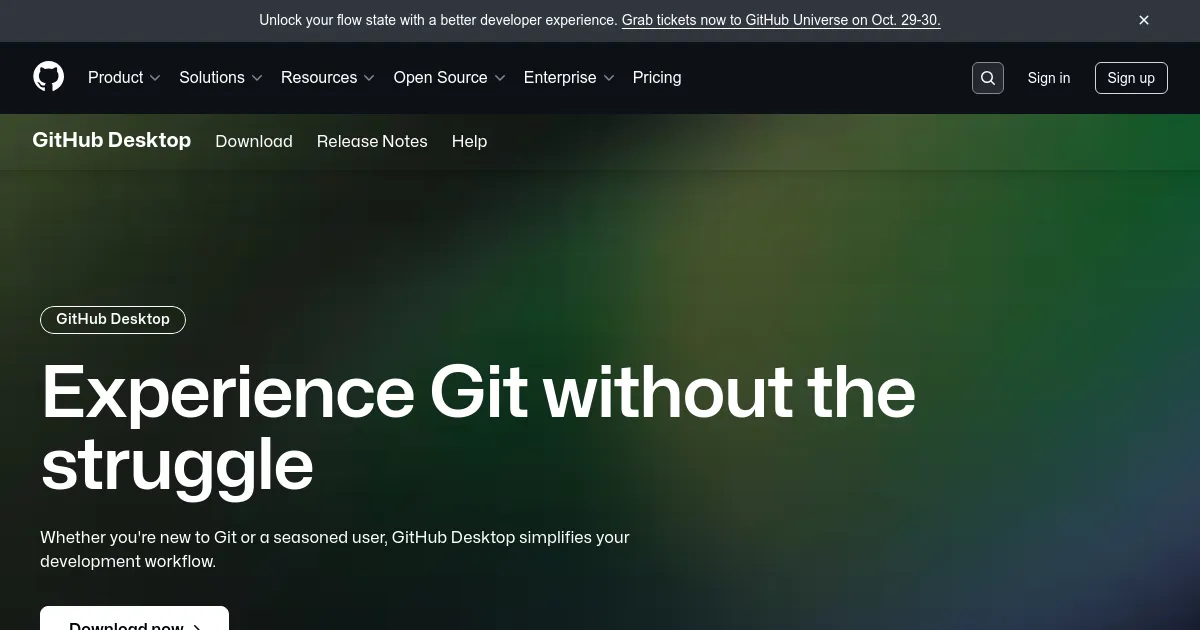
GitHub is where people build software. More than 100 million people use GitHub to discover, fork, and contribute to over 420 million projects.
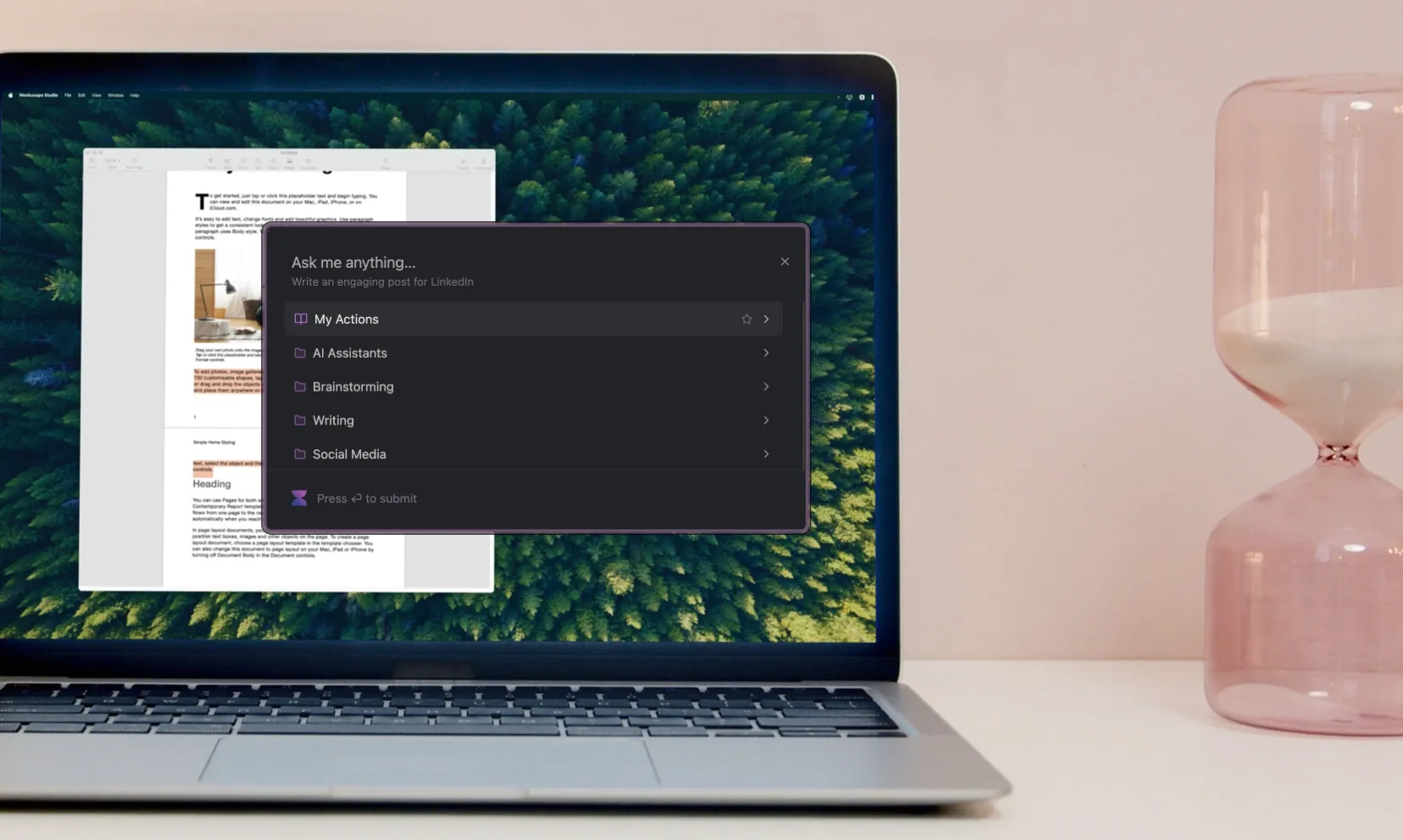
Get more done with Voilà for Desktop. Available for Windows and MacOS.

Docker Desktop is collaborative containerization software for developers. Get started and download Docker Desktop today on Mac, Windows, or Linux.

Discord is great for playing games and chilling with friends, or even building a worldwide community. Customize your own space to talk, play, and hang out.
Mac setup checklist:
Trackpad: tap to click
Enable auto-hiding of Dock
Enable Nightshift
Add the path to Homebrew:
echo 'export PATH="/opt/homebrew/bin:$PATH"' >> ~/.zshrcInstall the "code" CLI command for Cursor (⌘ + Shift + P)
Show hidden files:
defaults write com.apple.finder AppleShowAllFiles YESShow path bar:
defaults write com.apple.finder ShowPathbar -bool trueShow status bar:
defaults write com.apple.finder ShowStatusBar -bool true
To generate an SSH key:ssh-keygen -t ed25519
tr -d '\n' < ~/.ssh/id_ed25519.pub | pbcopy